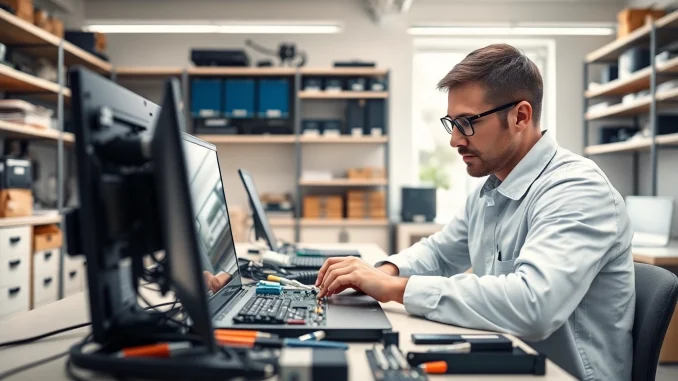
Understanding Computer Repair: Basics and Necessities
For many individuals and businesses alike, computers play a critical role in daily operations. From data management to communication, any disruption in their functionality can lead to significant setbacks. Understanding computer repair is essential for maintaining productivity and minimizing downtime. This article will delve into the essentials of computer repair, covering common issues, necessary tools, repair processes, maintenance best practices, and when to seek professional help.
What is Computer Repair?
Computer repair refers to the process of diagnosing, fixing, or replacing hardware and software issues that hinder a computer’s performance. This can range from simple software glitches to complex hardware failures. The goal of computer repair is to restore functionality, ensuring users can effectively utilize their machines for personal or professional purposes.
Common Issues and Symptoms
Identifying the signs of trouble is the first step in effective computer repair. Some common issues include:
- Slow Performance: If your computer is lagging, it may be due to overloaded memory or outdated software.
- Frequent Crashes: Unexpected shutdowns can indicate hardware malfunctions or software conflicts.
- Virus Infections: Malware or virus presence can severely disrupt normal functioning, leading to data loss or theft.
- Connectivity Problems: Issues with internet access or peripheral devices often signal hardware or configuration problems.
- No Power: Failure to start can stem from power supply issues or internal hardware failures.
Understanding Hardware vs. Software Repair
Computer repairs can broadly be categorized into hardware and software issues:
- Hardware Repair: This involves fixing or replacing physical components (e.g., hard drives, RAM, motherboards) of the computer.
- Software Repair: This pertains to resolving issues within the operating system or applications, such as reinstalling software, removing malware, or repairing corrupted files.
Tools and Equipment for Computer Repair
A well-equipped technician is able to tackle a wide array of problems. Here are essential tools and equipment needed for effective computer repair:
Essential Tools Every Technician Should Have
Basic repair tools should include:
- Precision Screwdriver Set: Vital for opening and repairing device cases.
- Anti-Static Wrist Strap: Prevents static electricity from damaging components.
- Multimeter: Useful for testing voltages and continuity in electrical components.
- Thermal Paste: Necessary for maintaining optimal heat transfer when reinstalling CPUs or GPUs.
- Cable Management Tools: Keeps workspace organized and safe from tripping hazards.
- External Hard Drive: Essential for creating backups and running recovery software.
Advanced Diagnostic Equipment Overview
Beyond basic tools, advanced diagnostic equipment such as bios testers and hard drive analyzers can save time and effort in troubleshooting. These tools allow technicians to:
- Perform thorough hardware diagnostics to swiftly identify problematic components.
- Run comprehensive tests to assess performance metrics, ensuring only the faulty parts are replaced.
- Utilize specialized software for repairing complex software issues that may not be easily identifiable through traditional methods.
Safety Precautions During Computer Repair
Technical work involves some inherent risks. Adhering to safety precautions is crucial:
- Unplug the Device: Always disconnect from power sources before beginning work to avoid electric shock.
- Use Grounding Techniques: Employ anti-static equipment to prevent damaging sensitive components.
- Wear Protective Gear: This includes goggles and masks to guard against dust and debris.
- Work in a Clear Area: Ensure that your workspace is tidy to minimize hazards.
Step-by-Step Guide to Common Computer Repairs
Let’s dive into some of the most common repair tasks, providing step-by-step guides for resolving frequent issues.
How to Fix Software Issues
Software issues can often be resolved by following these steps:
- Identify Symptoms: Keep a record of error messages or performance issues.
- Run Antivirus Scans: This helps eliminate malware that may be causing problems.
- Check for Software Updates: Keeping your operating system and applications up to date can resolve many issues.
- Reinstall Problematic Software: If specific applications are crashing, a reinstallation may help.
- Restore the System: Use system restore points to revert to previous configurations that worked well.
Repairing Physical Hardware Damage
When dealing with hardware issues, here are the general steps to follow:
- Diagnose the Issue: Use diagnostic tools to determine which hardware exists.
- Replace Faulty Components: Swap out malfunctioning parts following manufacturer specifications.
- Reassemble the System: Reconnect all hardware components carefully, ensuring proper fit and connection.
- Test the System: Power on the device and confirm that the repairs were successful.
Upgrading Components: When and How
Component upgrades are an excellent way to enhance system performance. Here’s how to approach upgrades:
- Evaluate Current Performance: Determine if your current hardware significantly limits performance.
- Research Upgrades: Identify components compatible with your system and research their benefits.
- Backup Data: Always backup critical data before making changes to avoid unintended loss.
- Follow Installation Instructions: Refer to manuals or online guides when installing new components.
Best Practices for Computer Maintenance
To prolong the lifespan of your computer and reduce the need for repairs, follow these maintenance best practices:
Regular Software Updates and System Checks
Keeping your software up to date is crucial for both security and performance. Regular checks should include:
- Installing security patches and updates from the operating system manufacturer.
- Running disk cleanup utilities to remove unnecessary files that can slow down system performance.
- Performing regular system diagnostics to catch issues early on.
Keeping Hardware Clean and Free from Dust
A clean workspace promotes optimal airflow and cooling, minimizing overheating. Regular cleaning should include:
- Using compressed air to remove dust from fans and vents.
- Wiping surfaces with appropriate cleaners to eliminate fingerprints and grime.
- Ensuring that cabling remains organized to prevent tangling and potential tripping hazards.
Backup Solutions to Prevent Data Loss
Data loss can be devastating. Establish a robust backup routine with the following:
- Regular Backups: Schedule daily or weekly backups of important files to external drives or cloud storage.
- Utilize Automated Backup Software: Automation reduces the chance of human error in forgetting backups.
- Test Restore Processes: Regularly test your backups by restoring files to ensure their integrity and reliability.
When to Seek Professional Help for Computer Repair
While many repairs can be managed independently, there are times when professional assistance is necessary. Knowing when to seek help can save time and prevent further issues.
Indicators That You Need Expert Assistance
Consider professional help when:
- You encounter persistent issues that self-diagnosis methods do not resolve.
- Hardware replacements involve complex components that require expert knowledge.
- You face security threats that could compromise sensitive data.
How to Choose a Computer Repair Service
Selecting a reputable computer repair service involves researching and evaluating options. Key factors to assess include:
- Experience and Reputation: Look for businesses with strong community feedback and years of industry experience.
- Certifications and Training: Technicians should have relevant qualifications or certifications from recognized institutions.
- Transparent Pricing: Before committing, request a detailed quote and understand the repair process and costs involved.
Understanding Repair Costs and Expectations
Repair costs can vary widely based on the nature of the issue, required parts, and labor. Do the following to gain clarity:
- Get multiple quotes to ensure fair pricing.
- Understand the warranty policies for repairs performed and parts replaced.
- Ask about estimated time for repairs to manage personal expectations.
Leave a Reply